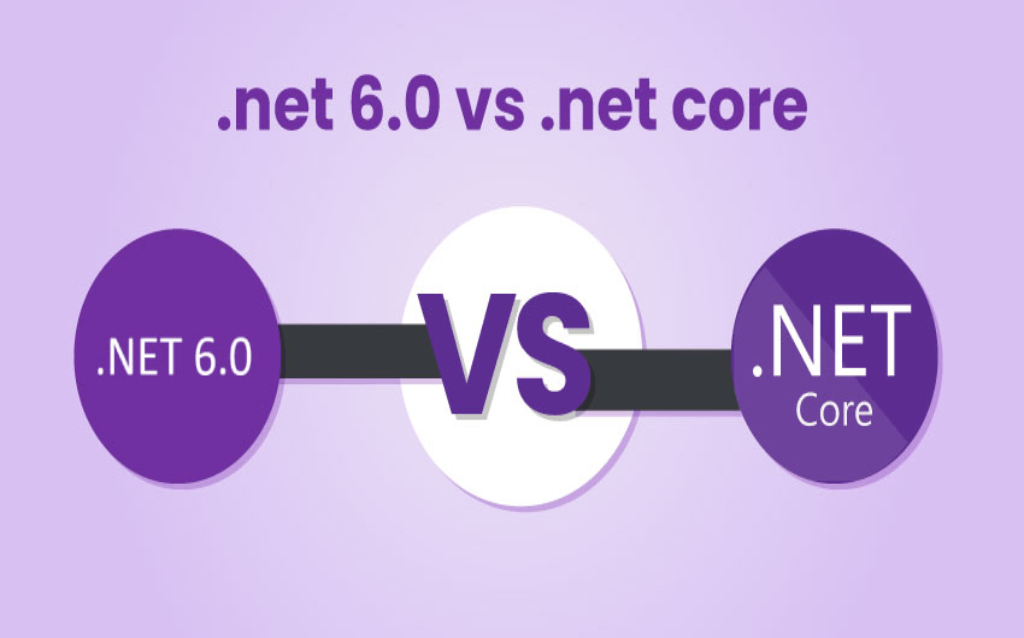Introduction
What is NET 6? .NET 6 is the latest major release of the .NET framework, developed by Microsoft. It builds upon the success of its predecessor, .NET Core, and brings forth a plethora of new features, improved performance, and enhanced capabilities. Let’s know about .NET 6, its notable features, performance improvements, its differences from .NET Core, and tools to upgrade to .NET 6, and ultimately, decide whether upgrading to .NET 6 is the right choice for your project. NET 6, what’s new?
.NET 6 new features

To know what is NET 6.0 exactly, let’s have a look at the dot NET 6 new features.
- Hot Reload: With .NET 6, developers can make code changes and see the results immediately without restarting. This significantly speeds up the development process and improves productivity.
- Simplified Web APIs: .NET 6 introduces new features like minimal APIs, allowing developers to build lightweight and fast APIs with less code and improved performance.
- Cross-platform support: .NET 6 further enhances its cross-platform capabilities, enabling developers to create applications that can run seamlessly on different operating systems, including Windows, macOS, and Linux.
- Enhanced performance: .NET 6 brings several performance improvements, such as faster startup times, reduced memory footprint, and optimized just-in-time (JIT) compilation, resulting in better overall application performance.
- Single-file applications: This feature allows developers to publish applications as a single executable file, simplifying deployment and distribution.
- Improved cloud-native support: .NET 6 provides better integration with cloud technologies, including enhanced support for serverless computing, containerization, and Kubernetes.
- Blazor enhancements: Blazor, a popular framework for building web applications, receive several improvements in .NET 6, including improved performance, smaller bundle sizes, and better debugging capabilities.
These are some noteworthy new features in NET 6.
Read also: What’s new in .Net 7
.NET 6 performance

- Faster startup: .NET 6 focuses on reducing the time taken for starting an application, resulting in a better user experience and improved server scalability.
- Lower memory consumption: .NET 6 introduces various optimizations to reduce the memory footprint of applications, allowing them to run more efficiently, especially in resource-constrained environments.
- Improved JIT compilation: The JIT compiler in .NET 6 has been optimized to generate more efficient machine code, leading to faster execution.
- Hardware acceleration: .NET 6 leverages hardware acceleration features like SIMD (Single Instruction, Multiple Data) and is hardware intrinsic to further boost performance in scenarios involving heavy computational workloads.
- Efficient garbage collection: The garbage collector has been enhanced to provide better memory management, resulting in reduced pauses and improved overall performance.
Read also: The Future of .NET Development
.NET 6 vs .NET Core

What is NET 6 vs NET core?
.NET 6 is a successor to .NET Core and brings several improvements over its predecessor. Some key differences include:
- Long-term support (LTS): Unlike .NET Core, which had designated LTS releases, .NET 6 is an LTS release, meaning it will receive official support and updates for an extended period, making it a more stable and reliable choice for long-running applications.
- Consolidation of frameworks: .NET 6 aims to unify the .NET ecosystem by merging the functionality of .NET Framework, Xamarin, and .NET Core into a single framework, providing a more cohesive development experience.
- Improved performance and features: These, along with APIs, were not available in previous versions. .NET 6 also includes advancements in areas such as cloud-native development, web APIs, and Blazor.
- Compatibility and migration: While .NET 6 provides compatibility with existing .NET Core applications, migrating to .NET 6 may require some modifications and testing to ensure a smooth transition. Microsoft provides tools and guidance to facilitate this.
When thinking of NET 6.0 vs NET core, or NET core vs NET 6.0, you can consider these before taking the next step.
Read also: .NET Core vs .NET Framework
NET 5.0 vs NET 6.0
When comparing .NET 5.0 and .NET 6.0, there are several noteworthy differences. .NET 5.0 was a significant release that introduced many improvements and merged the functionality of .NET Framework and .NET Core. However, .NET 6.0 builds upon these advancements and brings even more enhancements. Notable differences include the transition to LTS release for .NET 6.0, the consolidation of frameworks from .NET Framework, Xamarin, and .NET Core in .NET 6.0, as well as the introduction of additional performance improvements, new features, and APIs exclusive to .NET 6.0. While both versions provide compatibility with existing applications, migrating to .NET 6.0 may offer a more stable and feature-rich platform for development, making it a compelling choice for projects aiming for the latest advancements and LTS.
Tools to upgrade to .NET 6

Microsoft provides several tools to help developers upgrade their projects to .NET 6:
- .NET Upgrade Assistant: This tool scans your existing .NET Core project and guides the necessary changes and modifications required for upgrading to .NET 6. It identifies potential breaking changes and suggests fixes.
- Visual Studio IDE: The latest version of Visual Studio includes built-in features and tools to facilitate the upgrade process. It provides project conversion wizards, refactoring capabilities, and code analysis to help streamline the migration to .NET 6.
- Command-line interface (CLI): The .NET CLI provides commands to create, build, and manage .NET projects, including commands specifically designed for upgrading projects to newer versions of .NET, making the process more efficient and automated.
- Documentation and community resources: Microsoft offers comprehensive documentation and community forums where developers can find detailed guides, best practices, and examples for upgrading their projects to .NET 6. These resources can provide valuable insights and assistance.
Read also: What is .NET Standard
Should I make the .NET 6 upgrade?

Deciding whether to upgrade to .NET 6 depends on several factors that need to be carefully evaluated:
- Compatibility: It is crucial to assess the compatibility of your existing codebase and third-party dependencies with .NET 6. Consider the effort required to update or replace any components that may not be compatible with the new version.
- New features and performance improvements: Evaluate if the new features and performance enhancements offered by .NET 6 align with the specific needs of your project. Determine if your application can benefit from the advancements in areas such as performance, cloud-native development, web APIs, and Blazor.
- LTS: If you require LTS and regular updates from Microsoft, upgrading to .NET 6’s LTS release is recommended. The LTS status ensures ongoing support, bug fixes, and security patches, making it a more stable and reliable choice for long-running applications.
- Resource availability: Consider the availability of resources, including time, budget, and expertise, required to perform the upgrade. Assess the potential impact on development timelines and ensure that you have access to skilled developers familiar with .NET 6 to successfully complete the migration.
- Project maturity: Evaluate the stage and criticality of your project. If your application is already in production and stable, plan the upgrade carefully to minimize disruptions. Conduct thorough testing and consider the potential risks and challenges associated with the migration process.
Read also: Migrate to.Net Core
Conclusion
What is new in NET 6? .NET 6 brings significant improvements and new features to the .NET framework, making it an enticing choice for developers. With enhanced performance, simplified APIs, cross-platform support, and tools to facilitate the upgrade process, .NET 6 offers a compelling platform for building modern applications. However, the decision to upgrade should be carefully evaluated based on your project’s specific requirements, compatibility considerations, and available resources.