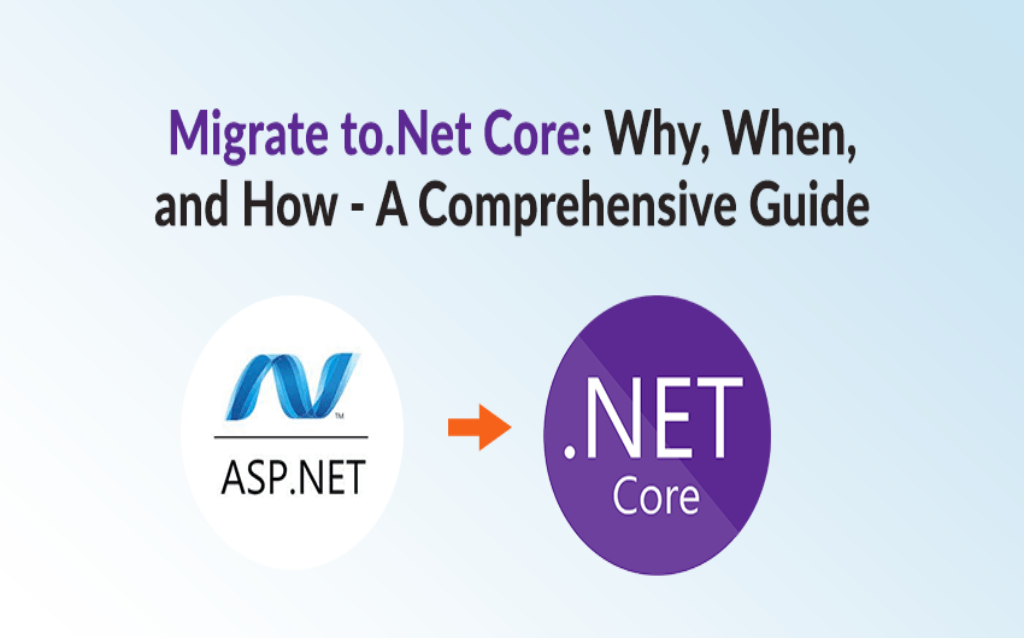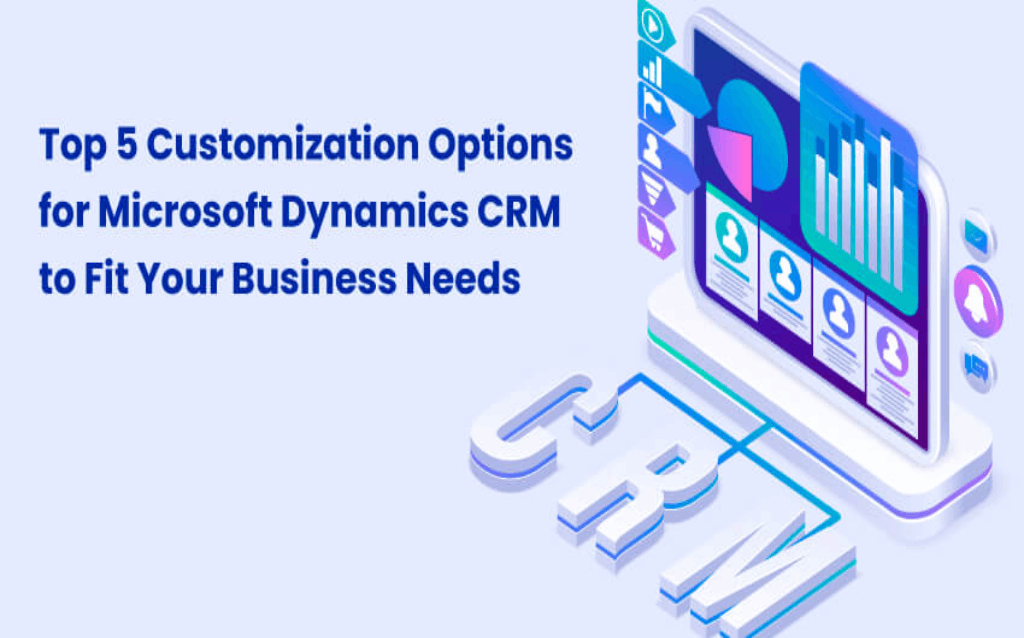Migrate to.Net Core: Why, When, and How – A Comprehensive Guide
Since Microsoft .Net core development services have been in the industry for a while now, many business leaders are wondering if they should migrate to the new version. Microsoft has decided to come up with a unified platform with .Net core replacing the .net framework, and this news has many companies rethinking their approach. However, while .Net core is a newer version, it doesn’t necessarily mean that it’s better. The .net framework is still a reliable and popular choice for many businesses, so it’s important to weigh your options before making a decision. So, if you’re not sure whether or not to migrate to .net core development services, this blog guide will be of help. Without any further ado, let’s start the discussion. Why should you migrate to .Net Core? Microsoft .Net core is an open-source framework that has already been proven to have the ability to build feature-rich web applications. With the upcoming release, developers would be able to target additional applications for Mac, Linux, iOS, tvOS, watchOS, etc. The question is, why should you migrate to this when the industry already has a Mircosoft.Net framework? There are multiple reasons, but here we are highlighting the top reasons that will convince you to migrate to Microsoft .Net Core application development. Scalability With improved performance and accelerated run time, .Net core’s extensive support when it comes to working across multiple systems is a better option, especially if most applications are hosted and run over the cloud. Microsoft .NET development also offers support for microservices and containers, making it easier to build applications for a cloud-based architecture. This enhances the end-to-end performance of the business. Containers & Microservices Microsoft .Net development is perfect for smaller applications that need to run independently in a standalone environment. Additionally, developers can use different technologies with .Net and support the concept of microservices. With .Net core, developers can use fewer technologies with each microservice. This makes microservices even more lightweight and modular, making them the perfect partner for containers. Facilitates Cross-platform Application Development Microsoft .NET Framework is marketed by Windows as a cross-platform solution for building websites, services, and console apps. If your application needs to run on multiple platforms, .NET Core is the right choice as it is compatible with Windows, Linux, and macOS.Now, let’s talk about when you should migrate to .NET Core development. When Should You Migrate? If you’ve already done your research and you’re confident that migrating to .net core is the right decision for your technology needs, then the next logical question is when to make the switch. Considering that Microsoft has already accepted that .net core is the future, now is the best time to take the leap. Technology is only expected to grow with time and the more you procrastinate, the tougher it becomes. So, this is the best time to migrate to Microsoft .net core and be future-proof. You can hire the Microsoft Dot NET core development company if you are looking for a smooth migration for your company. Compatibility Issues of .Net Core? Are you ready to make the switch to .net core development services? However, you should be aware that it isn’t 100% compatible with all components. In fact, there are several components that are missing from the architecture. These include: – Window Specific APIs If your application needs to interface with the Windows Registry or WMI, you won’t be able to use .NET Core, since Core is isolated from the underlying OS. Language Support Even though we have VB and F# are said to be compatible with .NET Core development but there are a few project types that do not support them. Workflow related services Workflow and data services are only available with the Microsoft .NET framework. Web formsASP .NET web forms are only available with the Microsoft .NET framework. Web pages ASP .NET web pages are not compatible with .NET core. Types of .Net Apps: Ways To Migrate Now, let’s move ahead to see what can be migrated to the .NET core version Web Apps If you have a web application built using the .net framework, migration would not be tough. While the front end of the application would require you to port the same to the .net core, migrating the backend is pretty easy. For migration, follow these steps- Start with creating a new .NET core project. Opt for migrate/convert startup followed by initialization. Next, initiate the migration of static content along with bundle configurations. It will migrate views as well as actions. Windows Application Here, we have three different cases- For universal platform apps It does not require any form of migration. For Silverlight-based apps If your app is based on Silverlight, all you need to do is edit the namespaces. Such changes are basic and can be done pretty easily. If you’re not sure how to move ahead with the change, you can use a tool that will do it for you. For WinForms and WPF desktop apps Migrating your application to .NET Core can be tough and complicated, but if you’re looking to adopt Core, you can use the tools “Mono” and “Xamarin” to convert your app into a cross-platform app. Console Applications For the migration of console applications, developers are expected to abide by the limitations imposed in terms of application interaction and host OS. The migration process is simple and straightforward, with little to no room for error. Tips & Tricks Here are the following tips and tricks that you must know while migrating to .NET core application development: – You can use a Directory. Build. props file to set global properties for your Visual Studio projects. This file affects all projects in the solution directory and can be used to set a conditional building option for all .csprojs files. This is a helpful tool if you want to set building options for all of your projects at once, without having to edit each project file individually. If you’re going to follow the multi-step strategy,
Migrate to.Net Core: Why, When, and How – A Comprehensive Guide Read More »