We manage your IT, so you can manage your business
Take charge of your business continuity with innovative IT solutions


Why US
Cost-effectiveness
We offer affordable IT solutions that help you reduce costs and improve your bottom line.
Innovative Technology
We stay up-to-date with the latest technology trends and offer innovative solutions
Industry Expertise
We specialize in serving specific industries, such as tailored solutions that meet your unique needs.
Scalability
Scaling up for success: unleashing your business potential with tailored software solutions
Services
Solving IT challenges in every industry, every day.
Our Latest Projects
Since 2007 we have been visionary and a reliable software engineering partner for world class brands
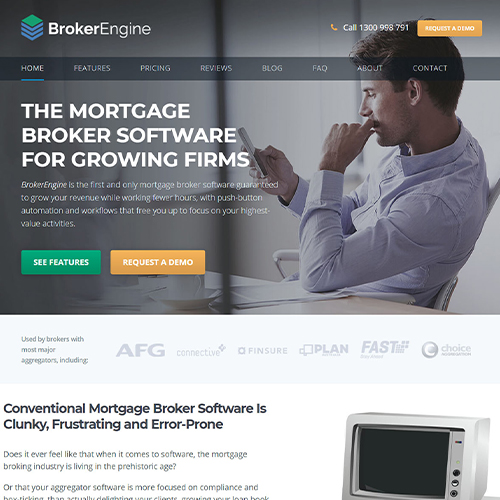
Brokerengine
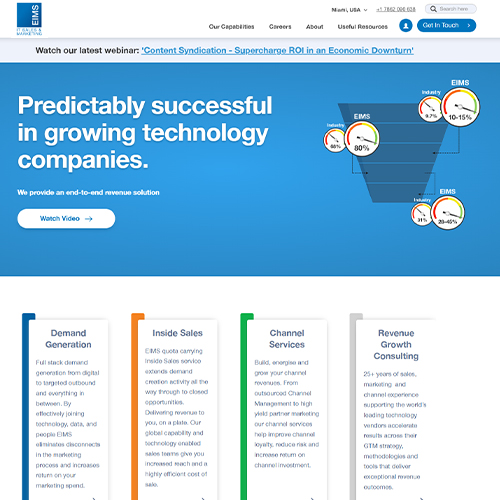
Eimsbiz

Tapinnov
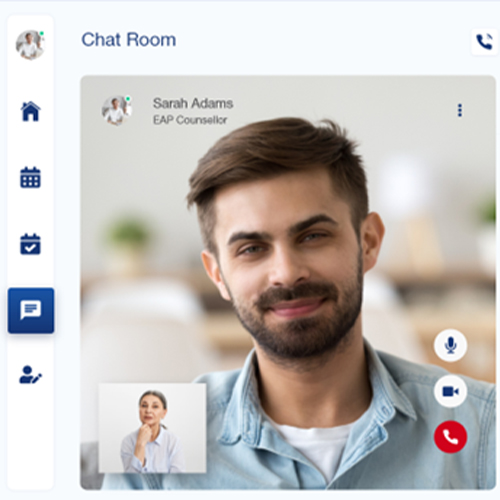
Access EAP
Testimonial

Lalit and his app dev team have developed 5+ large scale custom apps for TAP clients. Their partnership, attention to detail, thoroughness, and quality have all been strengths throughout the building of these apps. In addition, Lalit's team stands behind their work and continually supports the apps they build. I highly recommend them.
Excellent project management, excellent listening and execution by his team of our industry App. At present developing the next industry App with Lalit's team members

"Bakul from Aspire Software Consultancy has been integral in implementing Renovo’s manual business processes into the Salesforce system. He has an amazing team that works around the clock to deliver on all of our requests. Since partnering with his team, we have been freed up to spend more of our time thinking of creative ways to improve our business, leaving the execution piece to him. We have worked with numerous developers in the past and no one else has been as consistent & thoughtful. Any time we have had an idea, Bakul has found a way to write the code and implement it for us. Partnering with him has transformed our business. Bakul and his team are very communicative, very proficient in writing code, and actually collaborate with each project, providing feedback as to how they can improve upon my initial project ideas. We have been working together for almost two years now, and we plan to continue doing business together for the foreseeable future."

"Aspire helping us create a unique digital platform used in the Dental market. From first contact to deployment of platform, and ongoing it has been a professional and swift. Aspire has helped us to build, fine-tune our new platform. The Dentnet group highly recommends Aspire software.

"Overall I strongly recommend Aspire. I’ve worked with many different suppliers over the last decade, but in the last 3 years have only used Aspire as they have consistently provided the performance I require in my business."

"Aspire team has worked incredibly hard and taken ownership of the BrokerEngine product development and support/enhancements project as of their own product. I would highly recommend Aspire Team for any such software project development."

"Great development team! Great architect skills, great ideas, experience with many different types of apps, etc."
Frequently Asked Questions
FAQ
Visit our Help Center
IT solutions are all about offering the efficient Softwares according to the business model of any organization. This can contribute to the overall long-term growth of the organization in many ways like:
- Give more flexibility
- Ensure control over business processes
- Provide perfect support with fully functional features
- Save expenses, time and efforts
- Ensure top quality results
- Facilitate data processing in an efficient way
- Fit the business requirements perfectly
- Offer a competitive advantage
With the right combination of strategy, procedure, technology and infrastructure, IT consulting services can meet the specific business requirements and deliver expected outcomes. IT consulting services can be used for various industries including:
- Banking
- Insurance
- Education
- Manufacturing
- Retail
- Operations
- Consumer packaged goods
- Electronics
- Transportation and Logistics
- Media and entertainment
- Travel and hospitality
- Legal
- Healthcare and many more.
Custom software can be as big or as small as per the need of a company. Custom software is specially designed with a single customer in mind and it can perfectly cater to customer’s personal preferences. Customer feedback is taken during the development process. The top industries that utilize custom software are the IT and banking industries. Usually the large companies use custom software for their critical functions like customer management, content management,inventory management, human resource management, or to fill any gaps which may be present in the existing software packages.
All kinds of businesses, large and small alike can benefit from developing their own custom software to meet their specific requirements. Here are some advantages of custom software:
- The custom software fits your exact requirements.
- It offers long-term cost savings as there is no need to pay a subscription for the third-party software.
- You don’t need to wait for some other agency to add a feature you know that can make the use of that software easier. If you have ideas to improve the software, you can develop them whenever you want.
- When you have developed your own custom software, it can easily integrate with anything which has open integration abilities.
- Most of the custom software come with some form of the continuous support package. This support is provided by the team/company which develops the software. This ensures better problem solving as well as bug-fixing in comparison to the support offered by any off-the-shelf software.
If you have a unique brand vision and need to establish your company, then going for a custom software is recommended. Custom software designed as per your organization structure and business helps in increased productivity. Reliable and efficient technical support is available as there are limited number of users. Custom software can be scaled as per the requirements and the changes in the organization.
Some of the reasons to outsource IT services are as follows:
- Reduce capital expenditures as well as overhead
- Enhanced problem solving
- Access to customised IT solutions as per a unique workflow
- Boost employee focus
Increased work efficiency and productivity
Companies outsource their tech support to get the following benefits:
- Outsourcing gives better customer support and the company can concentrate more on their business without losing focus.
- With 24/7 monitoring of the systems, the dedicated IT technical support services ensure lesser system downtime. They will be vigilant to spot the problems, thus, saving the wastage of resources on troubleshooting.
- Productivity increases as a direct result of smooth operation of the entire technological infrastructure. The contribution of your staff also improves as they don’t need to handle the technical issues of your business.
- Outsourced tech support charges very low monthly fees for their services. It will enable you to budget your needs, thus saving an appreciable amount of money which can be used in other business growth areas.
- Outsourcing provides protection against spam, viruses and malware along with 24×7 system surveillance to keep a virus free environment.
- With outsourcing, you get wise suggestions regarding improvements in the system performance. This is a great way to increase business growth by up-gradation and avoid any future issues.
- A third party service provider offers services for emergency operations and constantly monitors the systems to save all the valuable data in case of system breakdown.
- IT outsourcing enables small business organizations to function as efficiently as large organizations by giving them access to latest technologies which are employed by only major businesses.
- Outsourcing allows organizations to allocate resources to the specific business areas that requirecritical attention.
Frequently Asked Questions
IT solutions are all about offering the efficient Softwares according to the business model of any organization. This can contribute to the overall long-term growth of the organization in many ways like:
- Give more flexibility
- Ensure control over business processes
- Provide perfect support with fully functional features
- Save expenses, time and efforts
- Ensure top quality results
- Facilitate data processing in an efficient way
- Fit the business requirements perfectly
- Offer a competitive advantage
With the right combination of strategy, procedure, technology and infrastructure, IT consulting services can meet the specific business requirements and deliver expected outcomes. IT consulting services can be used for various industries including:
- Banking
- Insurance
- Education
- Manufacturing
- Retail
- Operations
- Consumer packaged goods
- Electronics
- Transportation and Logistics
- Media and entertainment
- Travel and hospitality
- Legal
- Healthcare and many more.
Custom software can be as big or as small as per the need of a company. Custom software is specially designed with a single customer in mind and it can perfectly cater to customer’s personal preferences. Customer feedback is taken during the development process. The top industries that utilize custom software are the IT and banking industries. Usually the large companies use custom software for their critical functions like customer management, content management,inventory management, human resource management, or to fill any gaps which may be present in the existing software packages.
All kinds of businesses, large and small alike can benefit from developing their own custom software to meet their specific requirements. Here are some advantages of custom software:
- The custom software fits your exact requirements.
- It offers long-term cost savings as there is no need to pay a subscription for the third-party software.
- You don’t need to wait for some other agency to add a feature you know that can make the use of that software easier. If you have ideas to improve the software, you can develop them whenever you want.
- When you have developed your own custom software, it can easily integrate with anything which has open integration abilities.
- Most of the custom software come with some form of the continuous support package. This support is provided by the team/company which develops the software. This ensures better problem solving as well as bug-fixing in comparison to the support offered by any off-the-shelf software.
If you have a unique brand vision and need to establish your company, then going for a custom software is recommended. Custom software designed as per your organization structure and business helps in increased productivity. Reliable and efficient technical support is available as there are limited number of users. Custom software can be scaled as per the requirements and the changes in the organization.
Some of the reasons to outsource IT services are as follows:
- Reduce capital expenditures as well as overhead
- Enhanced problem solving
- Access to customised IT solutions as per a unique workflow
- Boost employee focus
Increased work efficiency and productivity
Companies outsource their tech support to get the following benefits:
- Outsourcing gives better customer support and the company can concentrate more on their business without losing focus.
- With 24/7 monitoring of the systems, the dedicated IT technical support services ensure lesser system downtime. They will be vigilant to spot the problems, thus, saving the wastage of resources on troubleshooting.
- Productivity increases as a direct result of smooth operation of the entire technological infrastructure. The contribution of your staff also improves as they don’t need to handle the technical issues of your business.
- Outsourced tech support charges very low monthly fees for their services. It will enable you to budget your needs, thus saving an appreciable amount of money which can be used in other business growth areas.
- Outsourcing provides protection against spam, viruses and malware along with 24×7 system surveillance to keep a virus free environment.
- With outsourcing, you get wise suggestions regarding improvements in the system performance. This is a great way to increase business growth by up-gradation and avoid any future issues.
- A third party service provider offers services for emergency operations and constantly monitors the systems to save all the valuable data in case of system breakdown.
- IT outsourcing enables small business organizations to function as efficiently as large organizations by giving them access to latest technologies which are employed by only major businesses.
- Outsourcing allows organizations to allocate resources to the specific business areas that requirecritical attention.






